In this section we will list current development on the three outputs planed for the project as well as material and links as they are being developed.
State of the art report on attention and autism
The New CPAT
Below you can download the new version of the CPAT (Computerised Progressive Attention Training) app for either Windows or Android (more versions will become available soon).
It is strongly recommended that you follow the Attention and Autism MOOC before you start using CPAT. The MOOC is available in 4 languages:
You should also be aware of the terms & conditions of using CPAT. Once you install the app you will be asked to accept the terms and conditions before registering. An updated copy of the terms and conditions is also available here.
CPAT for Windows
The link will enable you to download a zipped installation program to your windows computer. You first need to unzip the file and then double click the program which will guide you through the installation process, which will install CPAT on your windows computer.
Download CPAT for Windows
CPAT for Android
The link will download the CPAT installation file directly to your Android device. You me be asked to ‘allow app installation from an unknown source’. You will need to enable this option in order for CPAT to be installed on your Android device.
Download CPAT for Android
Deleting your CPAT account
After registration a user can actively delete their account from the system by login-in to CPAT and clicking the ‘Delete account’ button on the top right of the screen (see image below).
Deleting an account will remove all the user details from the server. Performance information of the CPAT activities performed by students that belonged to the deleted user will be kept on the server but without identification or association to the deleted user.
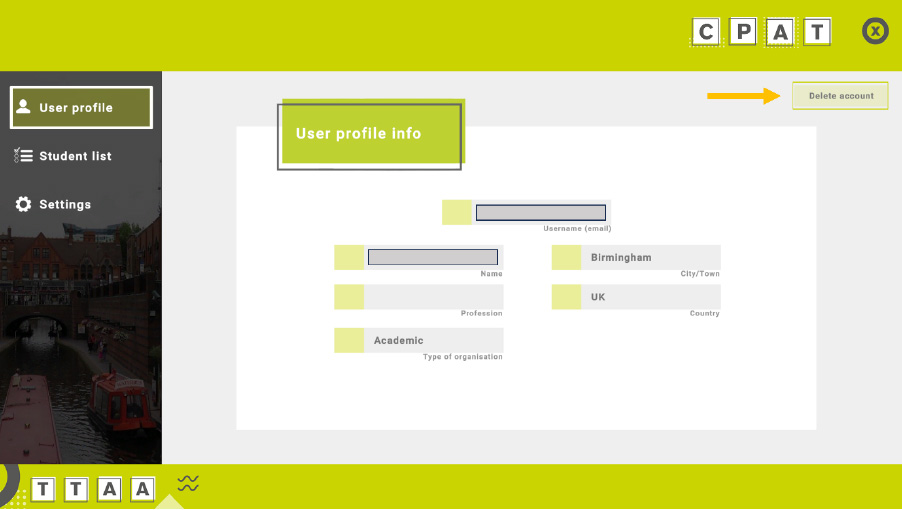
Online open course on Attention in Autism Best Practices
If you like to be notified when updates occur please sign up to our mailing list here.